After purchasing an order in Engage, you may want to review the status of your order, review your payment method, follow up on an EFT payment, or draw an invoice for your personal records. You can see all this information from the "My Order" tab in your Institution's Snapplify Engage platform.
Viewing your orders
Once you have logged into your Institutions Engage platform, select the "My orders" tab from the left-hand navigation panel
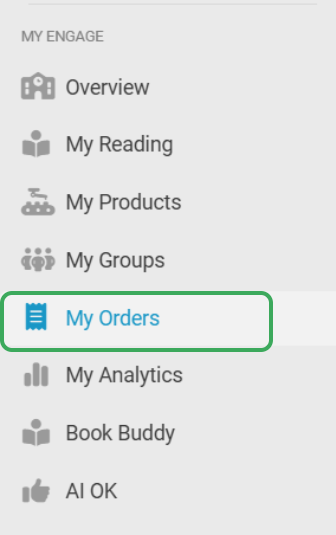
You will see an overview of all your orders placed through the platform.

To review a past order, select the reference number to open the order and see additional information

To draw an invoice, select the invoice icon, you can then save this as a pdf or print it for your records

Understanding State and Payment State
| State | Meaning | Payment State | Meaning |
| New | A new order has been created, is still in process or the screen was closed before payment was attempted | Unpaid | No payment has been attempted |
| Completed | The order has been placed successfully | Paid | Payment has been received |
| Pending | The order is placed but not confirmed pending payment | Pending | Payment has not been received, usually when EFT is selected and proof of payment is outstanding |
| Error | There was an error in placing the order | Declined | The attempted payment via Credit Card was declined |
| Cancelled | The order has been canceled as the EFT status has been pending for over 30 days | Pending | Proof of payment was not received for the order |
Need help? Use the live chat in the bottom right corner of your screen or email us at help@snapplify.com.
