Engage librarians are responsible for managing the ebooks in the e-library. From monitoring current purchases, to checking up on expired licences, the Owned section for librarians in Engage will help you to maintain your library’s offering in order to best meet your library users' needs.
Finding the Owned section
- Access Engage and navigate to the library by clicking 'Library' at the top of your screen.

- In the Librarian section on the left-hand side of your screen, select 'Owned'.

Viewing your library's owned, bundled, or expired titles
In this section, use the tabs to filter ebooks by ‘Owned’, ‘Bundled’, ‘Expired’ or ‘All’.
Owned
 Under this tab, you can view all the ebooks that have been purchased by your school’s library to loan out to users. These are books with active library licences. Here, you will also be able to see relevant information relating to your library licences.
Under this tab, you can view all the ebooks that have been purchased by your school’s library to loan out to users. These are books with active library licences. Here, you will also be able to see relevant information relating to your library licences.
Bundled

Under this tab, you’ll be able to see all the bundled ebooks that have been included in your library. Bundled titles do not have licence checkout limits, meaning that many users can check out the same book simultaneously.
If you have activated your library content setting, bundled ebooks will only show up in your library (for other users to see and check out) if you, as the librarian, have added them manually. Learn more about this process and your library’s content settings here.
Expired

Under this tab, any ebooks that your digital library used to own but which users can no longer check out because the library licence has lapsed.
Find out how to purchase a new licence and restore a specificl ebook to your digital library.
All
Under this tab, you will be able to view all your library’s ebooks in one place.
Dashlets
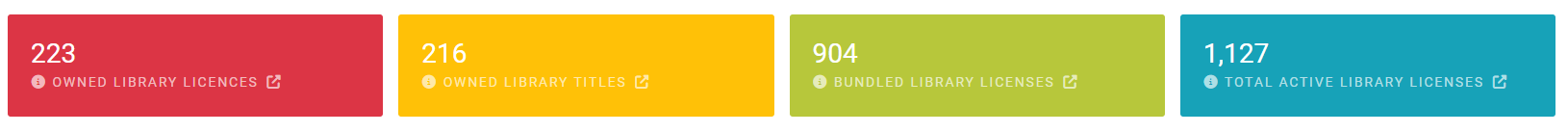
Owned library licenses - Number of licenses available for each title (multiple users can check out the same title simultaneously).
Owned library titles - This refers to the number of distinct titles the institution has purchased.
Bundled library titles - Number of bundled titles you have added/selected to your e-library.
Total library titles - The sum of owned library licenses and bundled library titles available in your e-library.
Library Management Controls
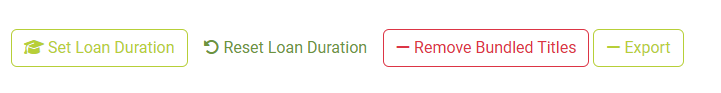
Set Loan Duration: Set how long users can borrow titles.
Reset Loan Duration: Restore all loans to the default duration.
Remove Bundled Titles: Delete selected bundled titles from the library.
Export: Enables librarians to download a list of all owned titles from their library.
Need help? Use the live chat in the bottom right corner of your screen. Email us at help@snapplify.com or reach out via Whatsapp +27 60 011 8065.
