As a registered Snapplify user with a teacher role, you get one month of free access to a curated selection of ebooks from leading academic publishers via Engage. This guide shows you how to preview these books and start reading.
Who Can Access These Books?
Only users with teacher permissions in Engage can access these complimentary ebooks. If you don’t have this permission, ask your school administrator to update your account.
Steps to Access Free Ebooks
To access and review your free ebooks for one month:
- Go to Engage and navigate to 'Textbooks'

- On the 'Browse Store' page, you'll see several tabs. Click on the ‘Teacher’ tab.

- Here, you will be able to view all the complimentary ebooks currently available.
- When you find a title you wish to access, select ‘Preview’
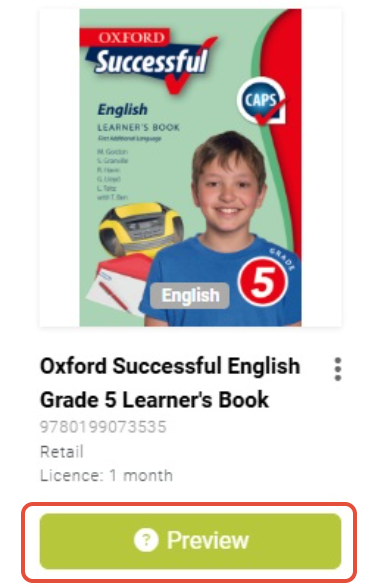
- After adding as many ebooks as you’d like, log in to your Snapplify Reader app to access and enjoy your new titles.
Important: Access to each book lasts for one month. Once expired, you can’t re-preview the same book, but you can explore and preview other titles.
More Ways to Support Your Teaching
- Teacha! Inspire – Take self-paced courses on various topics from home.
- Teacha! Resources – Access thousands of resources for all grades.
Need help? Use the live chat in the bottom right corner of your screen, email us at help@snapplify.com or reach out via Whatsapp +27 60 011 8065.
