On the My Results page, you will be able to see all your results for work done in Scholastic Literacy Pro during the current school year.
Plus, when you pass a quiz, you build your word count and earn points towards certificates.
To find the My Results page, navigate to the My Results tab when logged in to Scholastic Literacy Pro.
Using the My Results page
At the top of the My Results page, you will be able to review your average quiz score, total word count read, number of quizzes passed, certificate level, and your Lexile measure.

The screen lists all of the books you have read.
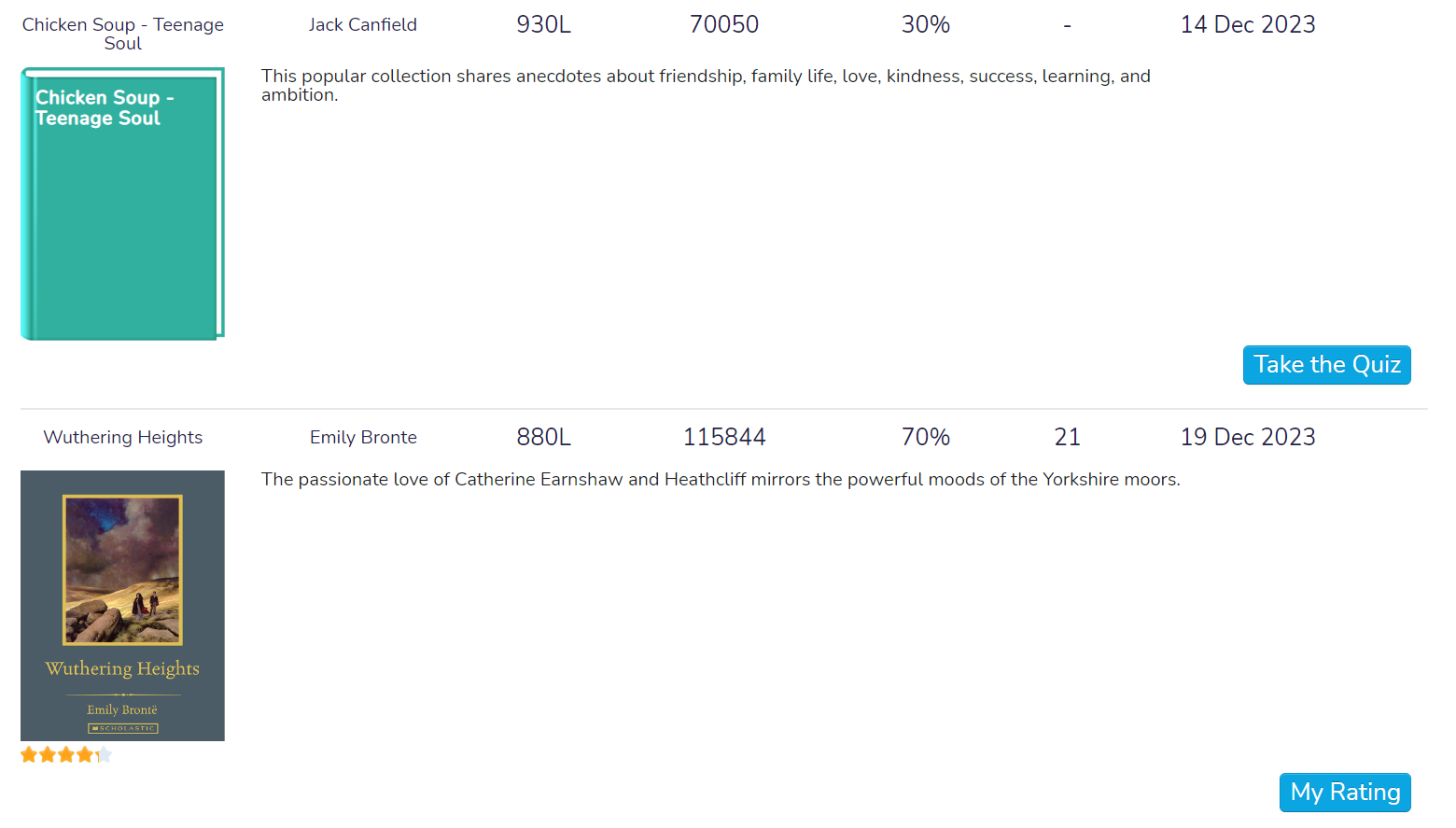
To review your results and ratings/comments on book quizzes you have completed, click the 'My Rating' button.


You are also able to keep track of your progress on the 'Home' page of Literacy Pro. You can see your lexile level, medal collection, certificates received, level, points and if you are on track:
Need help? Use the live chat in the bottom right corner of your screen or email us at help@snapplify.com.


